Improve the visibility of your website with these easy to follow tips on all things SEO.
What is SEO and why is it important?
Search Engine Optimization (SEO) is the practice of improving your website’s visibility to an internet search engine’s unpaid (otherwise known as organic) results. SEO is essential if you want to increase traffic to your website, and who doesn’t?
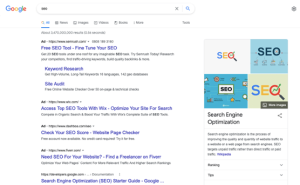
Organic results are not promoted (ie. bought, as have been the Ads in the results listing above). For this reason, they are more credible to the user.
Search engines such as Google operate using various algorithms. Optimizing your website means it is not only found by the algorithms, but also ranks more highly on the search results. Ideally, you are aiming to be on page one, that is, the screen first seen by the user when the search results are posted on screen.
Content
Quality is king: always aim for quality of content not quantity.
The fresher the better: aim to publish at least one new webpage/blog per month. Google has a fresh content algorithm which returns fresh content in a search first and foremost.
Update existing content regularly. Even if all you do is change a picture. Do, also, check any links in your content are still valid.
Keywords
Understanding the user’s reason for the search, results in more hits and a better user experience.
Tools (eg. SEMRush, which is good but comes at a cost) are available to help you identify which keywords are optimal for your website.
Onpage SEO
Structure the content of your website correctly so Google’s algorithm knows what the site is all about.
Aim to use the main keyword in each of the following:
- url: avoid repeating words in the url. Avoid changing the url if the page has backlinks (links from another website). Better still, set your website to generate a permalink for each new post. From your WordPress Dashboard, select Settings | Permalinks. Then click the radio button for Post Name. See how the url of this page is also the page’s title.
- Page title (also known as the <H1> tag). See how I use the keyword ‘SEO’ at the start of the title of this page.
- Metadata: The SEO title (also known as html tag or page title) is different from the main heading of your page. The SEO title is what people see when they look up something in a search engine. The list of results appear as snippets. The SEO title is part of the snippet together with, at least, a URL and a meta description. The meta description can be up to 156 characters in length and should be different from the page title. Note: the default installation of WordPress does not contain metadata. Therefore, you will have to add this data either by manually adding meta tags in your theme’s template files, or by using a plugin such as Yoast SEO.
Image Alt Text
Alt Text is the short description associated with images on websites. It helps web accessibility.
These alt tags are important for SEO as they provide better image context to search engine crawlers, and they help index the image properly.
Internal Linking
Internal links increase the relevancy of a page. Relevancy helps with the onpage SEO ranking factor.
An internal link is a url you include on one of your webpages to point to another page on your website.
See how I use an an internal link at the foot of this page to link to another page of mine which relates to this blog.
Link Building Strategy
A backlink is a mention of your website on an external website. Backlinks boost your SEO ranking factor.
Some ideas for building backlinks:
- Guest Blog: offer to write a blog to be posted on another blogger’s website. End your guest blog with a short ‘About the Author’ paragraph and include a link to your website.
- Appearances: when taking part in livestreamed events, podcasts, vodcasts on YouTube, the organiser is usually willing to add a few details about the guests. Make sure you send them your website link.
- Social profile links: all your social profiles should link back to your website.
- Relevant blog commenting: use Google search to find suitable blogs for you to comment upon, eg. ‘best writing blogs’, and add a comment where appropriate, including a link to your website.
- Forums: where appropriate, comment on a suitable forum, adding a link to your website.
Speeding up your WordPress website
As a rule of thumb, websites should load within three seconds. If not, this may have a negative impact on your rankings.
A few ways to boost the speed of your website:
- Reduce image sizes: on WordPress you can optimize images with plugins, such as EWWW Image Optimizer. Note: plugins may have unforeseen effects on the appearance of your website. Should this happen, deactivate the plugin.
- Reduce http (HyperText Transfer Protocol) requests: minimise the different elements on a webpage, eg. use fewer images, embedded videos, or sliders.
- Cache your data: caching is the process of saving data temporarily so the site doesn’t need to download it each time. For websites or browsers, caching data will load them faster because they can access the data more quickly from a local folder. Images on a website’s homepage or blog, for example, can be chunky, so caching these elements means they only need to be downloaded once. Caching can improve the speed of your WordPress sites by 2-5 x faster. A free plugin for this purpose is WP Super Cache. Note: plugins may have unforeseen effects on the appearance of your website. Should this happen, deactivate the plugin.
Functionality
Regularly check your links work. Not just the internal links, but those to other websites (also known as outbound links).
Test social sharing functionality: is it working properly, and does it point to the right platforms and profiles.
Make sure any automatic emails you have in place are working correctly.
A Word on WordPress
You’ll have noticed WordPress gets mentioned here, but not other content management systems (CMSs). Firstly, this is because this is the CMS used by the Burton Community Association. WordPress is the best for SEO. It focuses on user experience, with plugins to speed up load time, and it is optimized for mobile users. For more on this topic, check out this article in the Search Engine Journal.
Further Help when Creating Content
A number of plugins are available to help you optimise your website. I use the free version of Yoast SEO. A premium option is available, at a premium price, but for an author website, the free option is more than sufficient.
This article was originally published by Amanda Read on her website.



0 Comments